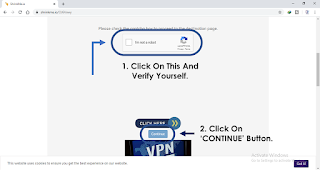Hello Friends!
You are at OM GAMINGS' Official Blog!
Today, in this video, I am going to show you "How To Open My Links".
It is the Easiest and Latest method to open my Links.
It is the Easiest and Latest method to open my Links.
SO FRIENDS, LET'S START!!
STEP 1 : Click on the Link.
STEP 2 : You will find an interface with Ads.
Here, you have to Scroll Down and Click on "Open-Continue" Button given below in between of Ads.
STEP 3 : It will open a New Page in the Same Tab.
Here also, you have to Scroll Down and Click on that "Open-Continue" Button.
STEP 4 : It will also Open a New Page in the Same Tab.
Now, you will find a Countdown of 5 Seconds.
Wait for it to over.
After that, Scroll Down and Click on that "Get Link" Button.
Finally, Now You Are At Your Destination Link!!
You Can Also Test Our Demo Link!
Don't Worry, It's Just That Easy!!
Test It From Here :-
http://clickyfly.com/Ptlk3nmj
If you are facing any Problem while opening my Links, then you can contact me on my Official Social Media Platforms.
FOLLOW US!
Don't Forget to LIKE and Leave a COMMENT!
Also, Do SUBSCRIBE Us!
Thank You.